Reviewing Project Feedback
Please take a look at this page if you need help reviewing your project feedback.
Types of Feedback
There are three types of feedback that I’ve used on gradescope, and you should check for each one.
Rubric Items
Check the rubric items that are selected for each component. These are general things that I am looking for in each submission. In a couple of cases, there are issues that are unique to the project (since all projects are different), in which case I’ve selected a more general rubric item and left a comment.
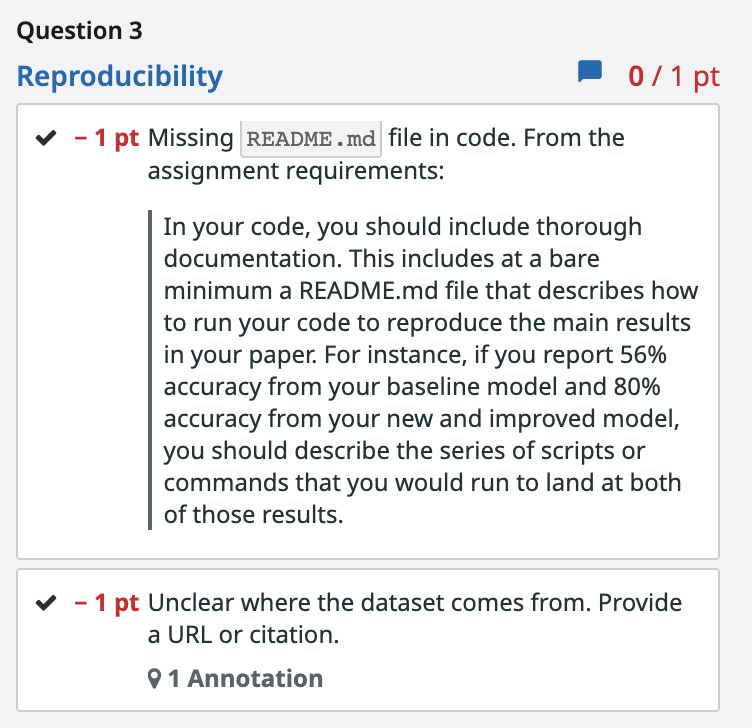
PDF Annotations
I’ve also added PDF annotations in some cases when I want to point out something specific. Make sure to look at every page!
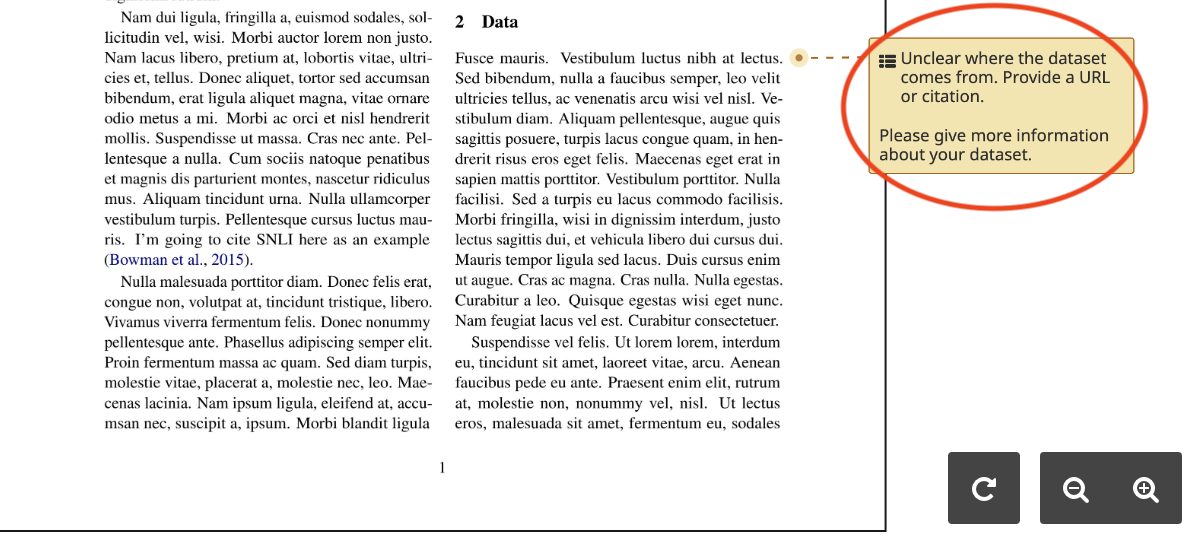
Submission Comments
General feedback for components has been left in submission comments. These are rare compared to the other types of feedback, but please look for them!
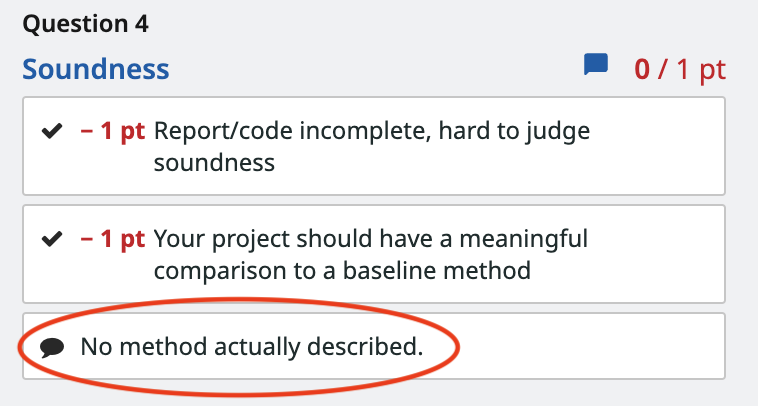
Make Sure You Are Looking at Questions/Pages
Demonstrated by the gif:
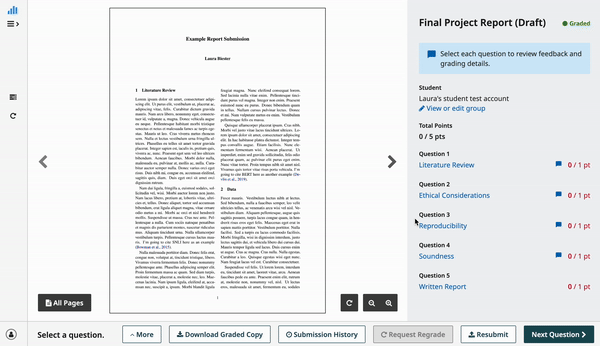
Download PDF with Comments
You can alternatively download a PDF with all feedback, but I don’t think this is great from a user experience perspective.
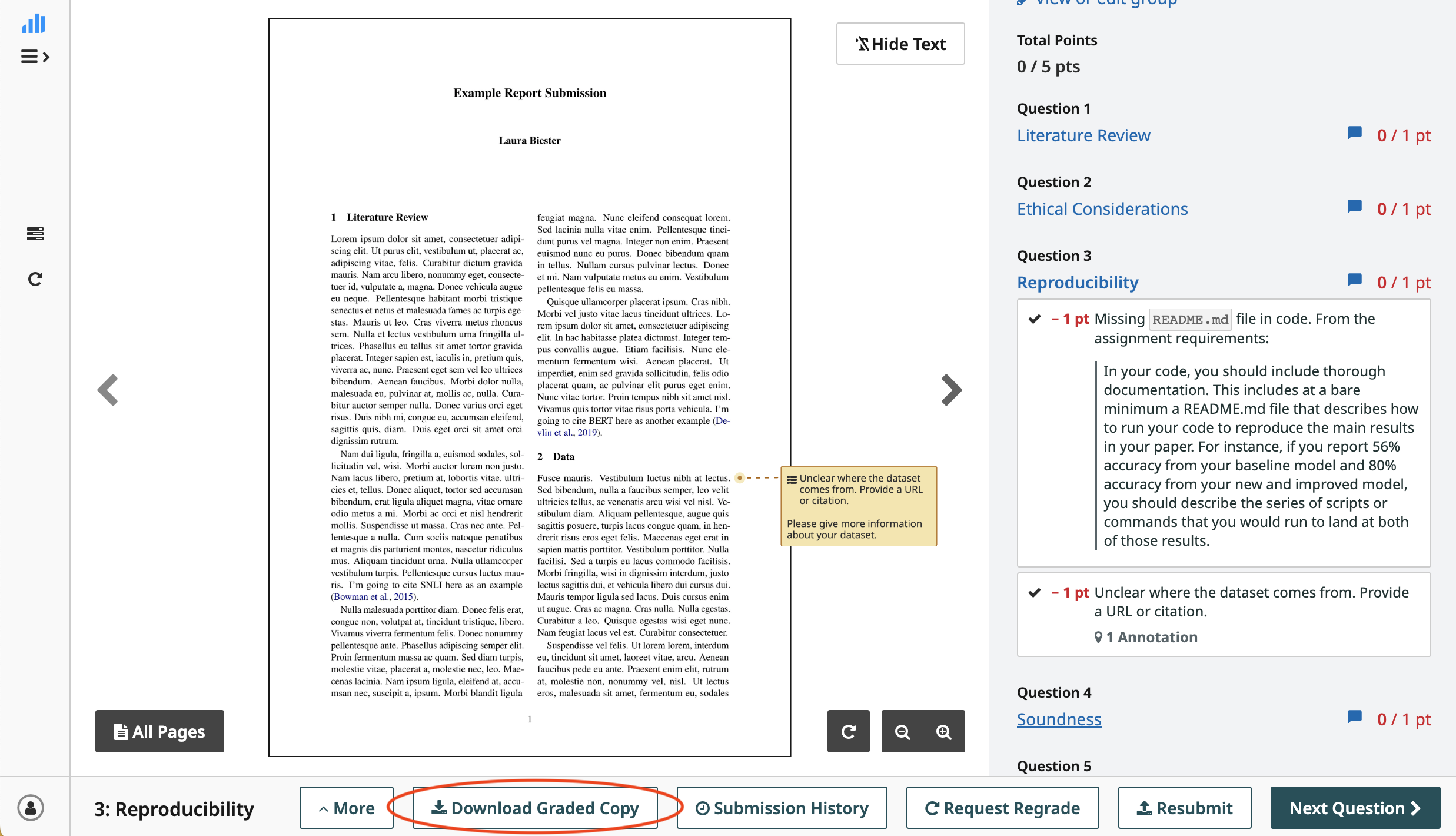
Code Feedback
In a few cases, I’ve provided inline feedback in your code (like you’d see in a homework assignment) in addition to feedback within the report. Please check for this!